Hi Folks!
Today I dealt with a problem… and I found a solution because Chef is a great tool!
At moment there is not an RPM for Suse Linux available from the official website, but this does not matter 🙂
Problem: Install Chef Server, Chefdk, Chef-manage into a Suse Linux Enterprise 11 virtual machine without installing the rpm packages of RHEL systems.

This is what you can do:
- Dowload the following packages:
- chef-server-core-12.8.0-1.el6.x86_64.rpm,
- chefdk-0.16.28-1.el6.x86_64.rpm,
- chef-manage-2.4.1-1.el6.x86_64.rpm
- Extract all stuff from RPM with:
-
rpm2cpio chef-manage-2.4.1-1.el6.x86_64.rpm | cpio -idmv
-
- Move content of the extraction to the correct folders: /opt/{chef,chef-manage,opscoode}
- Set PATH=”/opt/opscode/bin:/opt/chefdk/bin/:/data/opt/chef-manage/bin:$PATH” in your profile login script
- chef-server-ctl reconfigure
- chef-manage-ctl reconfigure
- again chef-server-ctl reconfigure
At the end all services are up and running
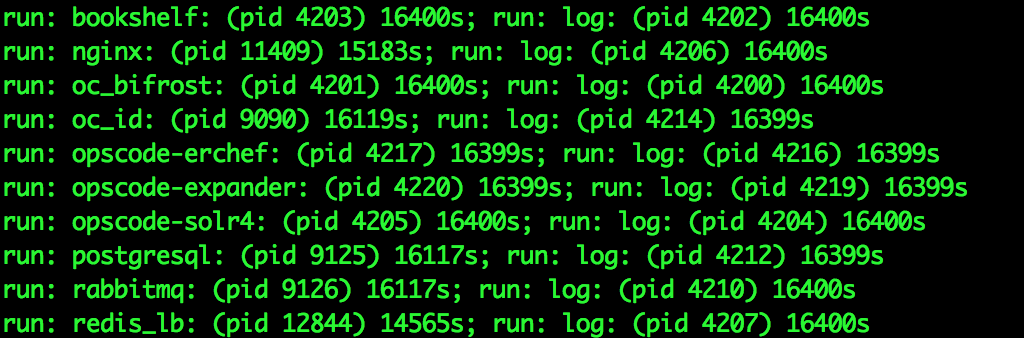
and my workstation too 🙂
